Spam and Junk EMail Handling
Spam and junk emails have become a big problem these days. MessageLab reported that the number of spam worldwide has overtaken the number of legitimate emails.
The biggest problem with spam is that it takes time to sort through and delete them and they fill up our hard drives with the information we don't want.
Quadra Hosting provides its customers with a free, optional spam handling mechanism. You have the option to delete, mark / tag or forward the emails that are identified as spam.
This feature helps you identify spam and saves you time in dealing with junk emails.
Is It Accurate?
While it is never going to catch all of the junk mails, our experience shows that it helps identify most of the spam / junk mails, and it greatly helps in reducing email clutter.
How To Handle The Spam?
Spam Tagging
Tagging works by adding a "***** SPAM *****" prefix to the subject of your email. This makes it very easy for you to:
- sort out the junk mails and delete them all in one go, or
- Automatically move the junk emails out of the way into a special "Junk" folder of your email client. Most email clients have this feature, often called "Inbox Assistant", or "Mailbox Rules", etc.
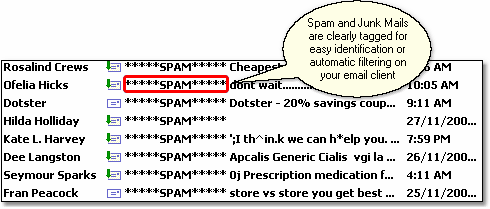
Automatically Move Junk Emails to Another Mailbox
To reduce clutter automatically, you can have your spam mails automatically moved to another mailbox. You can review the emails that have landed in this mailbox at your leisure to ensure that there haven't been any "false positives" (legitimate emails identified as spam) sitting in there.
Automatically Delete Junk Emails
Alternatively if you simply don't care and sure that the spam tagging is accurate, you can choose to have them automatically deleted before reaching your inbox.
